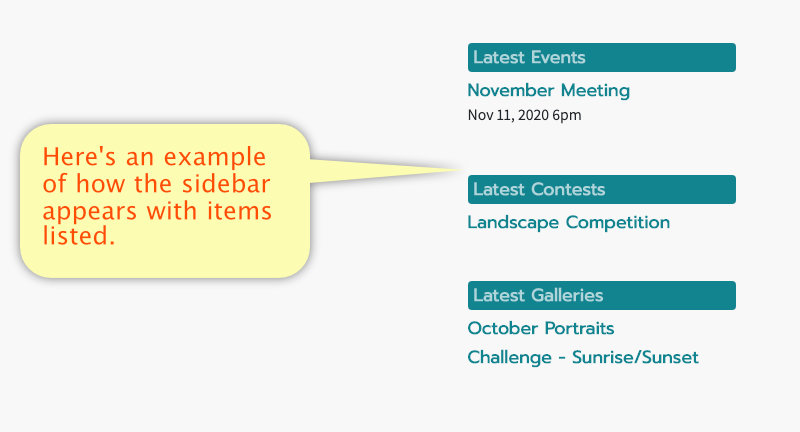How To Highlight Events, Galleries, and Contests on your Home Page
This tutorial will show how to bring attention to upcoming events, galleries or contests by placing them in the sidebar on your Home Page.
Go To Your Home Page
To reach your home page, Click "Home" in the top menu.
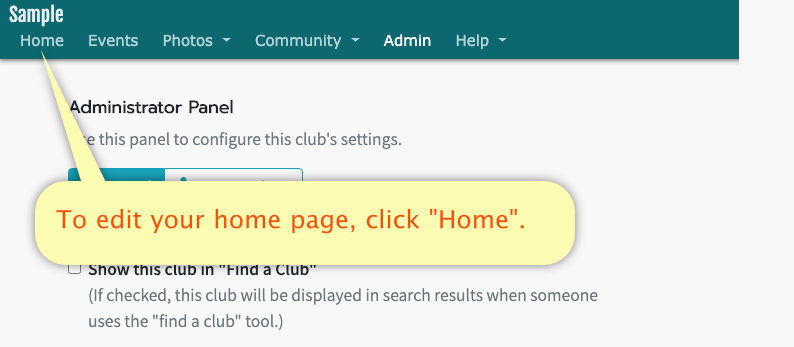
Edit Your Home Page
At first, your home page will be mostly blank.
Click the Pencil Icon to enter edit mode.
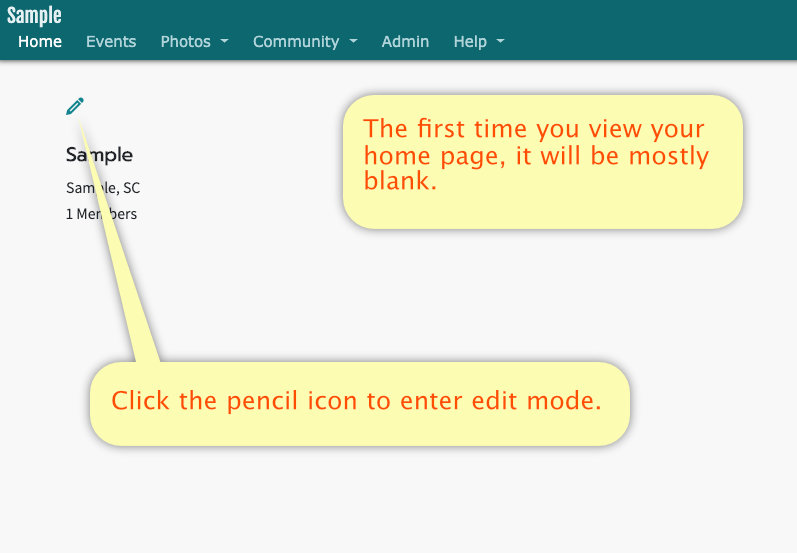
Select Upcoming Events
These will all be blank if you've just started your club.
But, if you have created events, they'll be listed here. Choose up to three events to display in the sidebar of your home page.
This allows you to bring attention to any upcoming events, by showing them here on your home page.
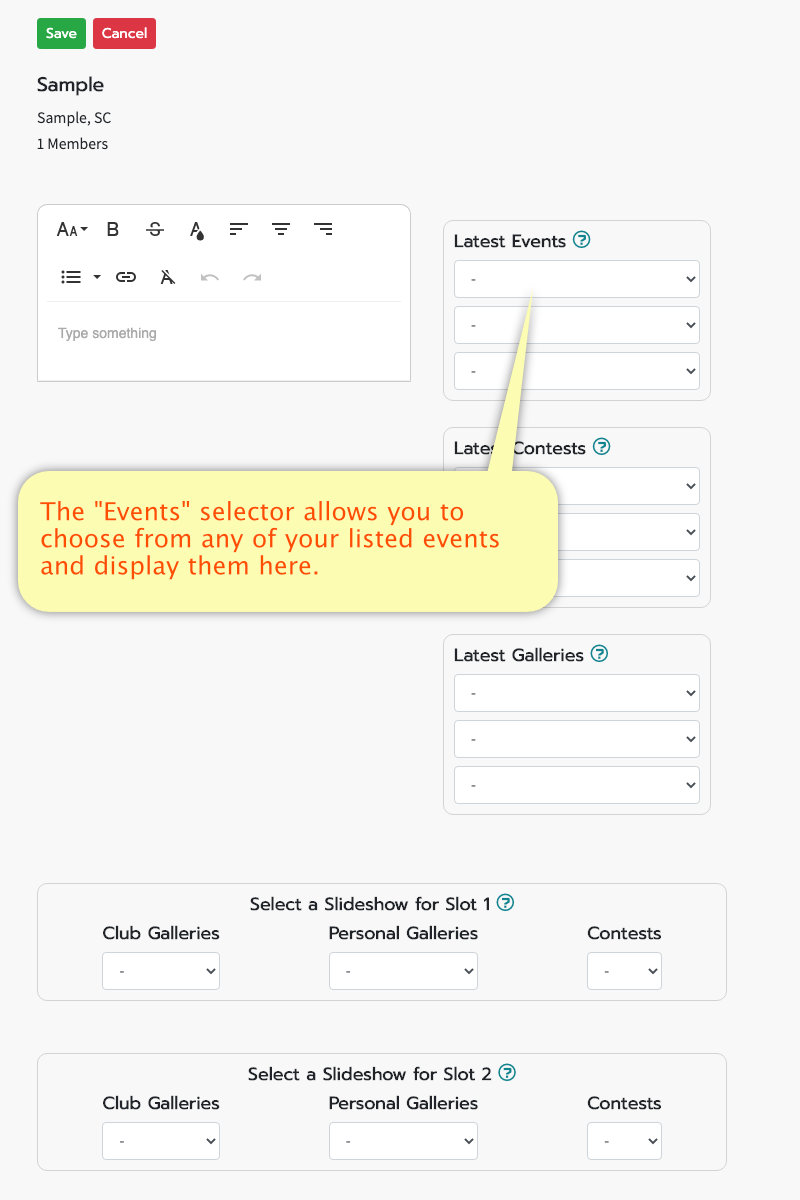
Select Upcoming Contests and Galleries
These work just like the events above, except you're choosing to display upcoming contests and galleries instead of events.
The selected galleries or contests will be presented in the sidebar of your home page.
This allows you to bring attention to any gallery or upcoming contest, by showing them here on your home page.
You can select up to three of each.
But, if you have not yet created any contests or galleries, these fields will be blank.
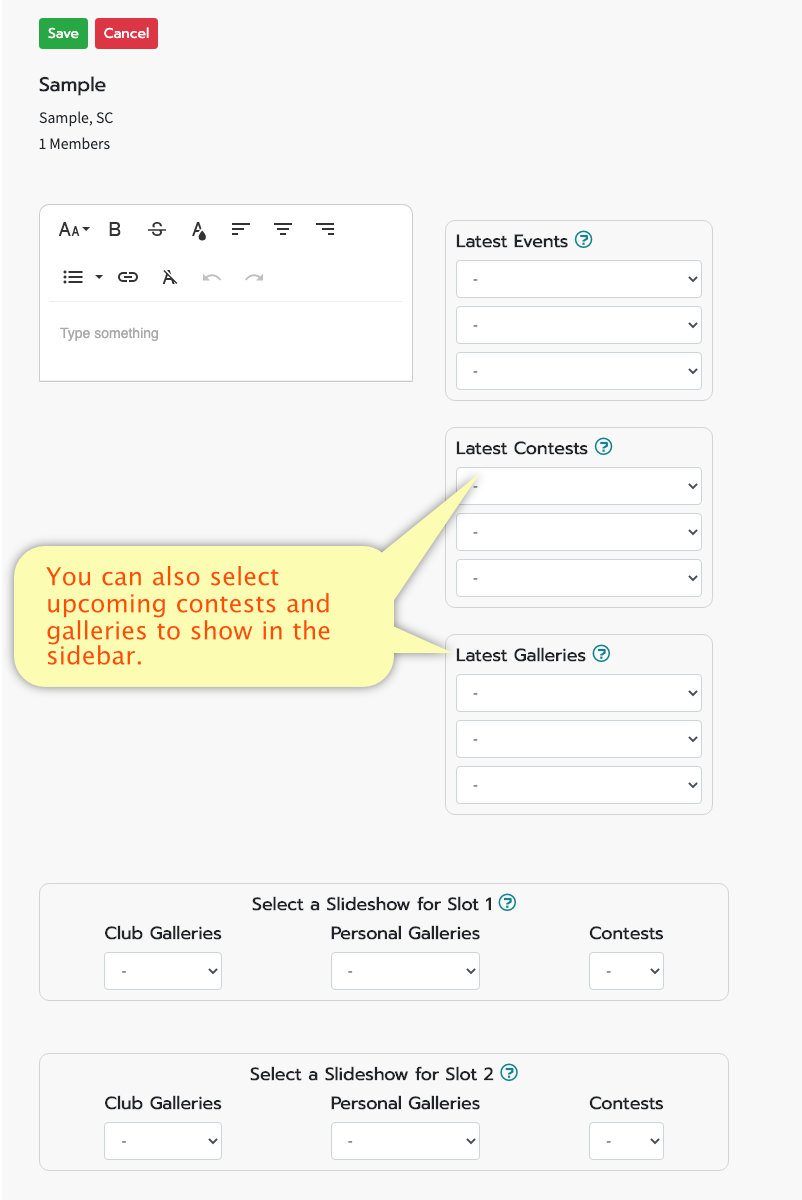
Save Your Changes
And finally, Click Save at the top of the page.
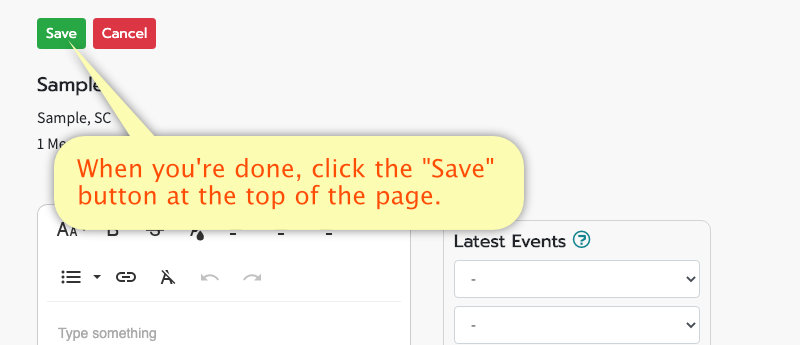
Example
And here's an example of how a sidebar appears when finished.