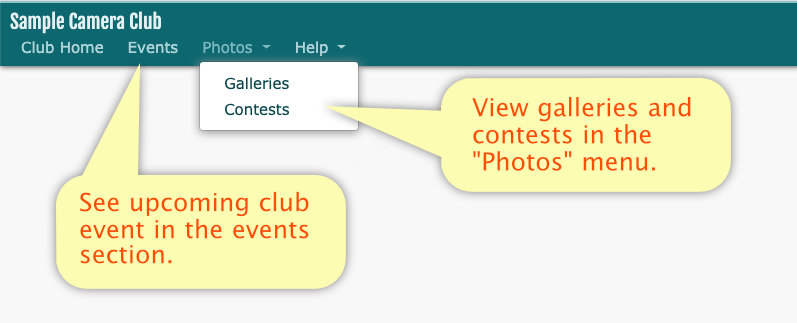How To Join a Camera Club
This tutorial will show the process of how members can join an individual camera club.
Join My Camera Club
Click Join to register for an account. You'll find the "Join" button in the upper-right corner of every page on the site.
If you're already a member, then sign into your account and go to the Find a Club page.

Fill out the Registration Form
Before you can join an individual camera club, you must first join the site itself.
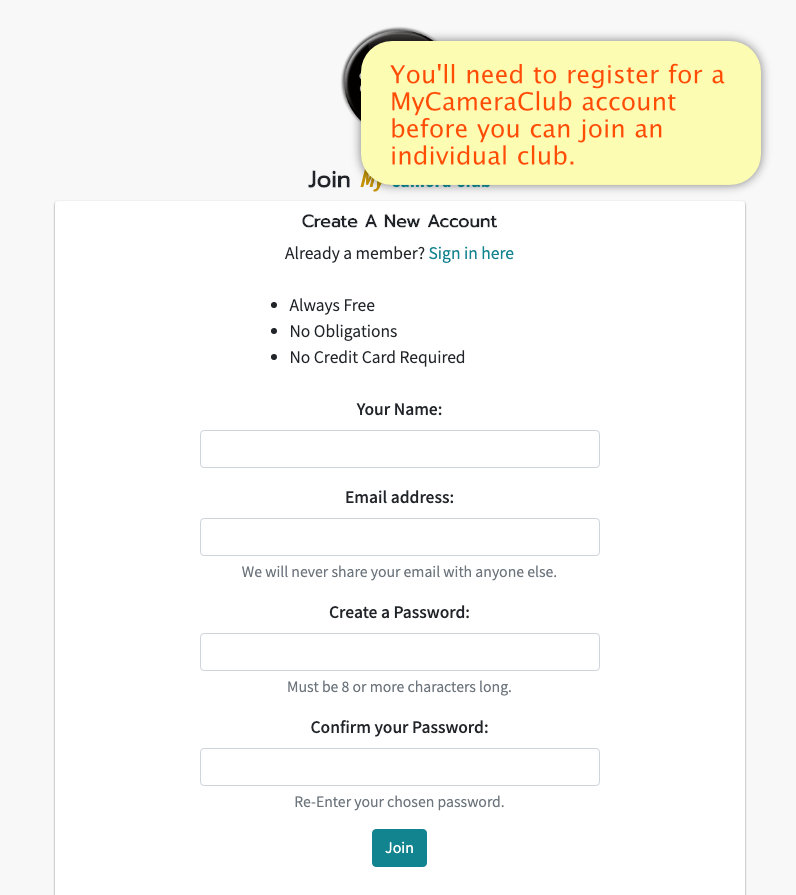
Registration Complete
After registering, you'll be presented with a screen similar to this.
You may see a link for joining a club you've shown interest in. In which case, click that to join that club.
Or there may just be a link to search for clubs to join.
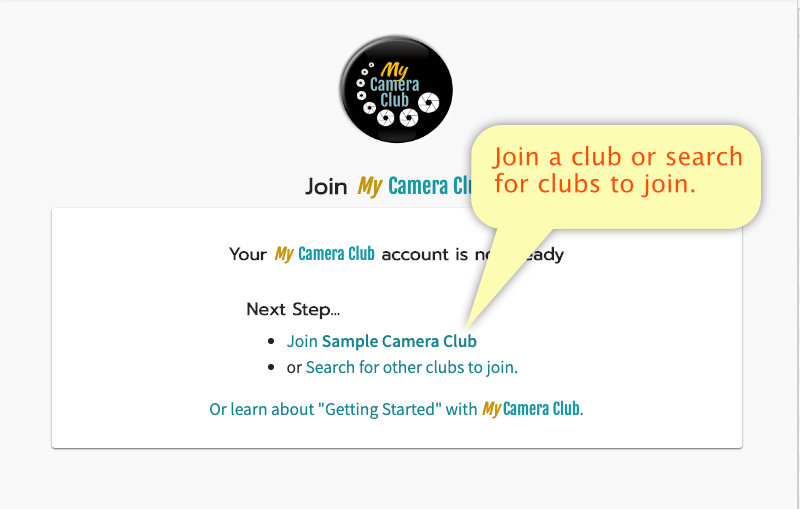
Find Clubs to Join
This is a list of all the clubs on MyCameraClub. Find the club you want to join and click on the name.
You'll be taken to that club's home page.
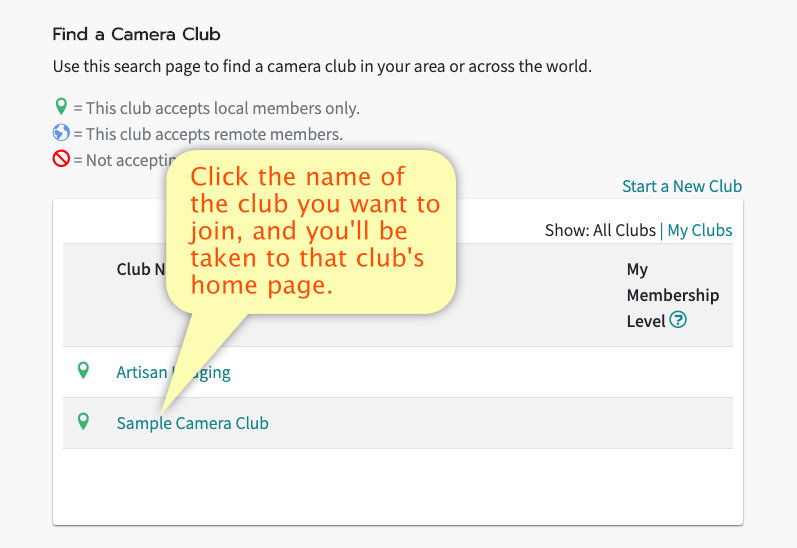
Request to Join
On the club's home page, click the "Join" link in the upper-right corner of the page.
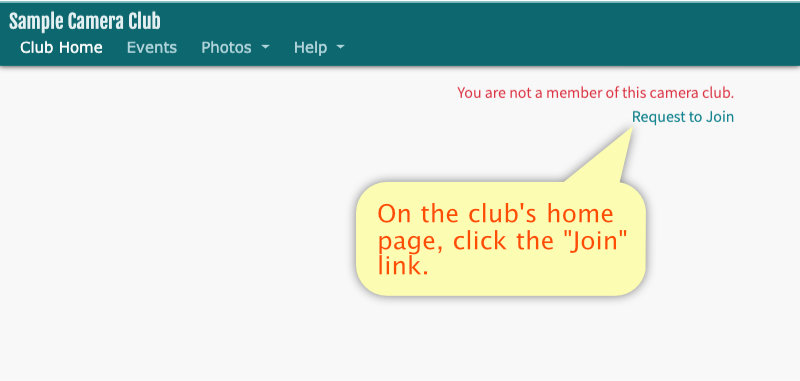
Confirm Join
Click the join button. If the club requires a passcode in order to join, you'll be asked for that here as well.

Welcome to the Club
You are now a member of the club. Maybe.
Some clubs will grant you immediate club access. But some clubs may require your application be approved before you're granted access.
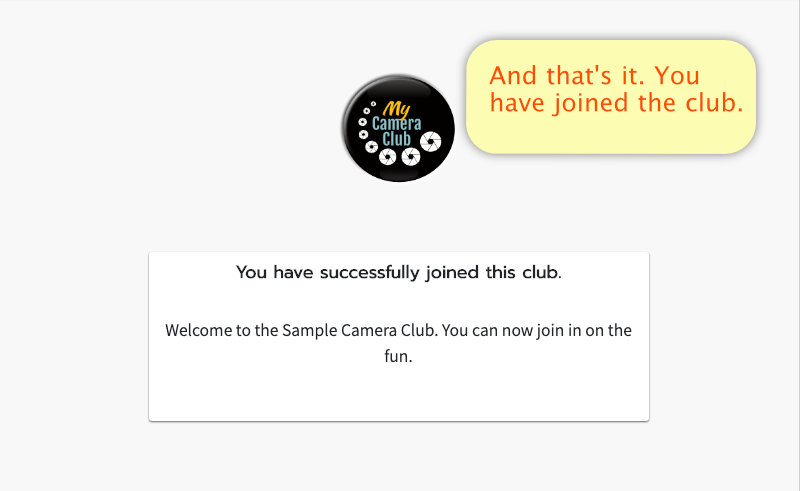
Full Access
If you do have full access, you'll be able to access galleries and contests from the "Photos" menu. And view club events in the "Events" section.