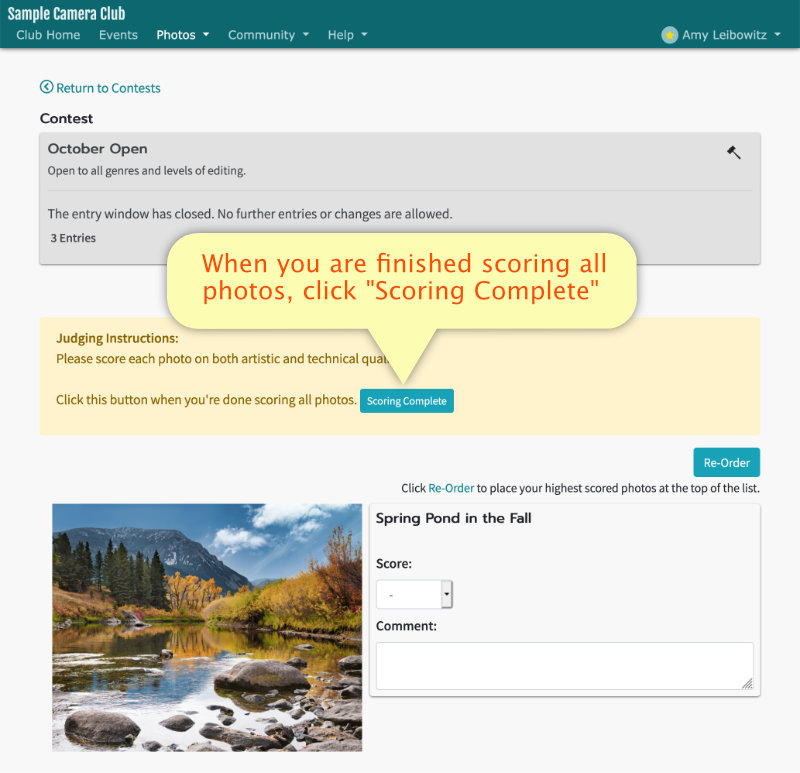Judging Contests
This document will show how to judge a contest.
You must be designated as a judge by a contest administrator before you can judge a contest.
Go to the Contests Page
Select "Contests" from the "Photos" menu.
Make sure you're in your club first, otherwise these options won't appear.
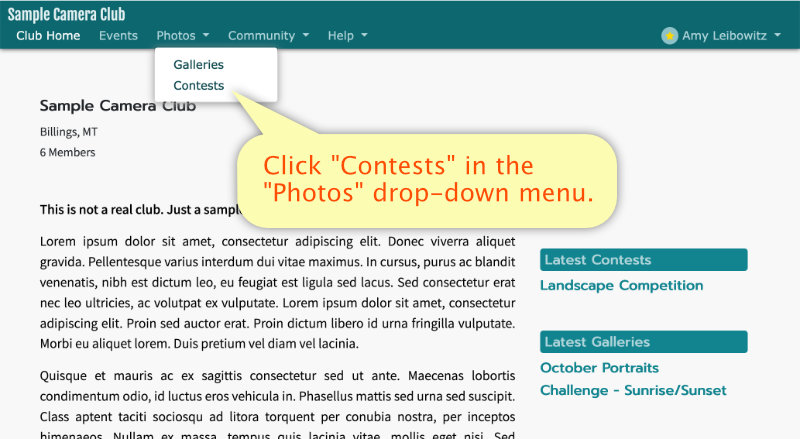
Locate the Contest
Click the Contest to go to the contest page.
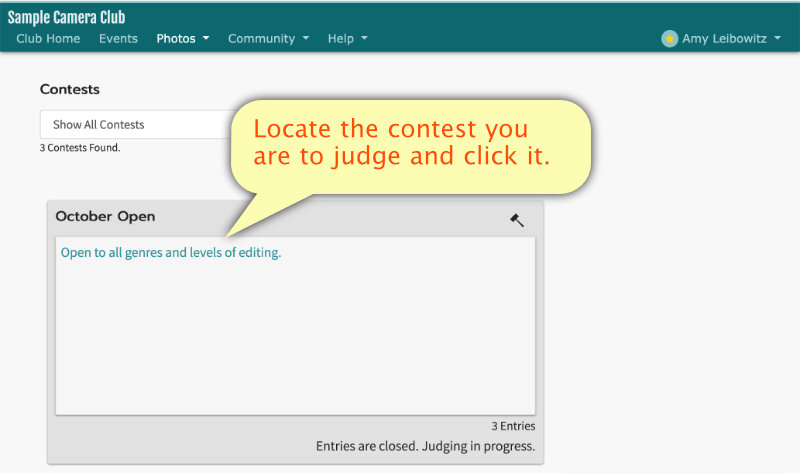
Special Instructions
If there are any special instructions for this contest, they will be shown in yellow.
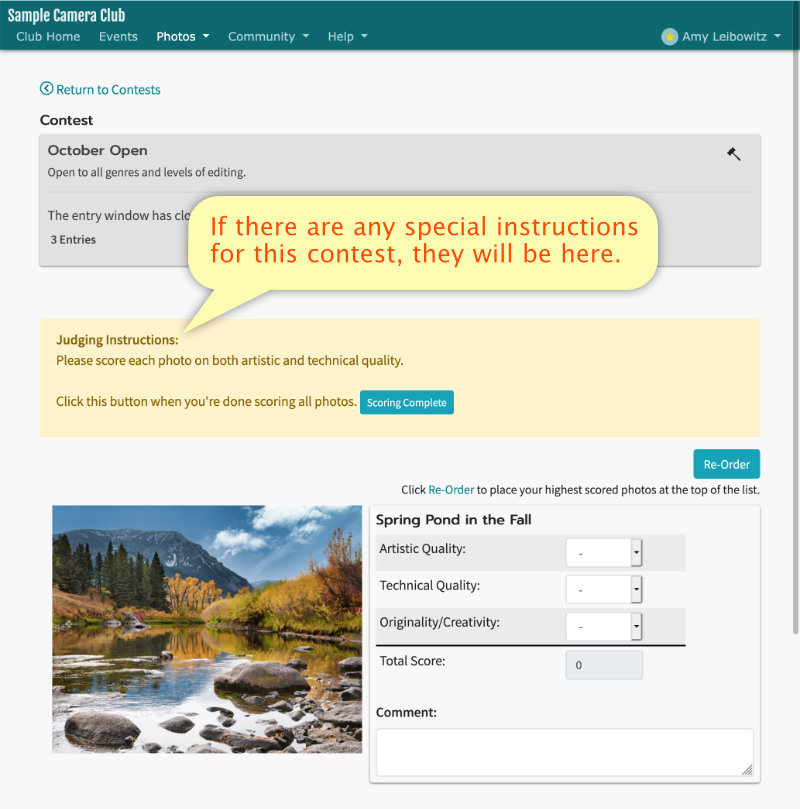
Multi Category Scores
There are three different types of contests
This example provides a way to score each photo on several different categories. The administrator who starts the contest determines what the categories will be.
Select a score for each category, and enter an optional comment. Note, there is no "save" or "submit" button. All entries (scores and comments) are automatically saved upon entry.

Single Scores
Another type of contest uses the "Single Score" method.
Here you enter just one single score for each photo.
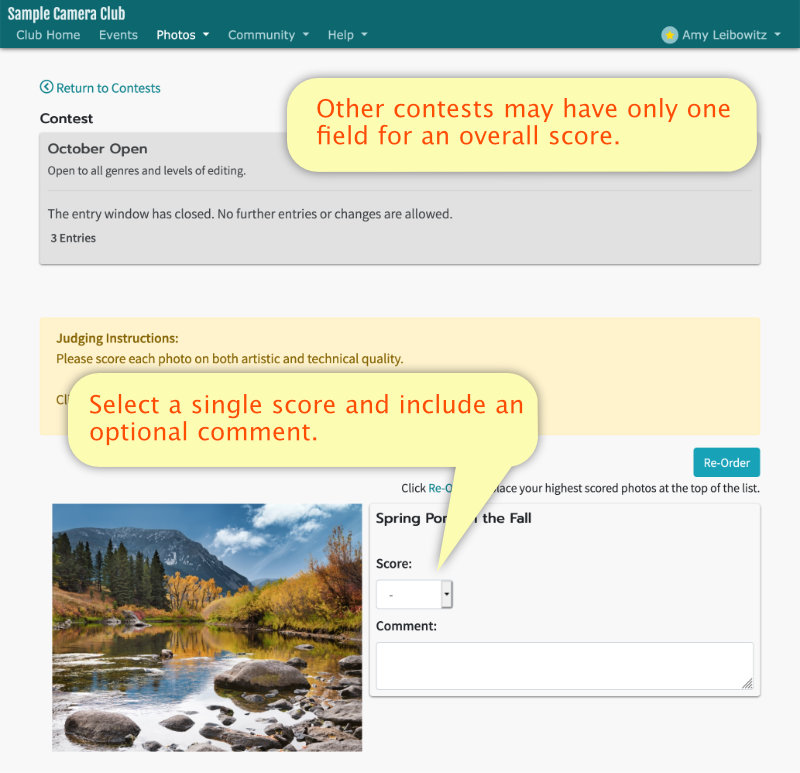
Top Picks
The last type of contests is the most basic.
Each judge picks their favorite photos from the group. The number of photos to select is determined by the contest administrator.
The photo(s) with the most picks is declared the winner.
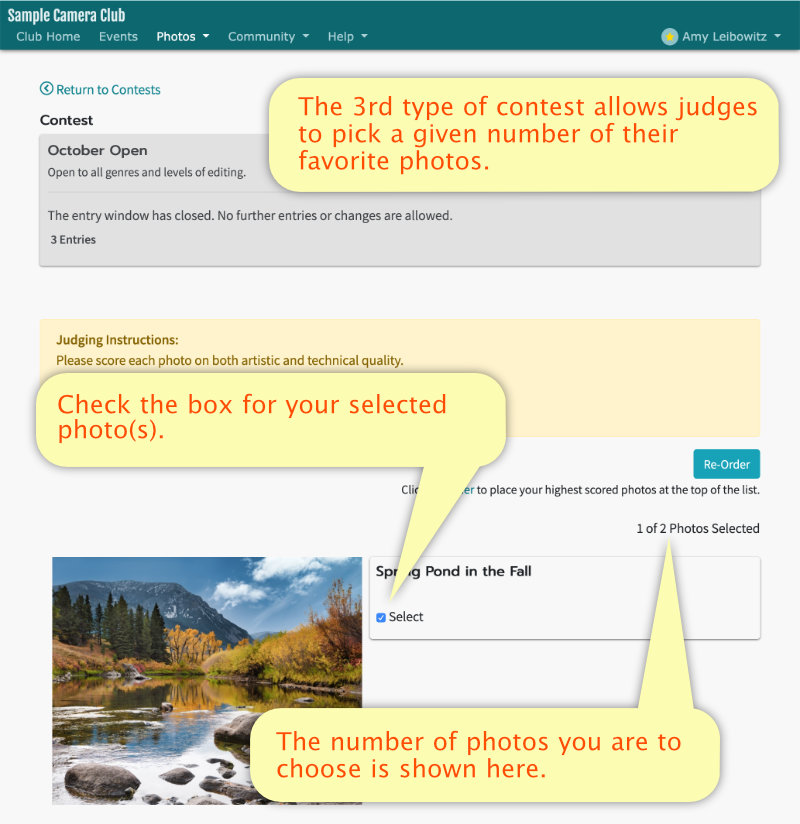
Re-Order
In order to more easily visualize how you've scored photos, you can click the "re-order" button to sort the list
This will sort the photos in a ranked order, with the highest scored photo at the top of the list and the lowest scored photo at the bottom.
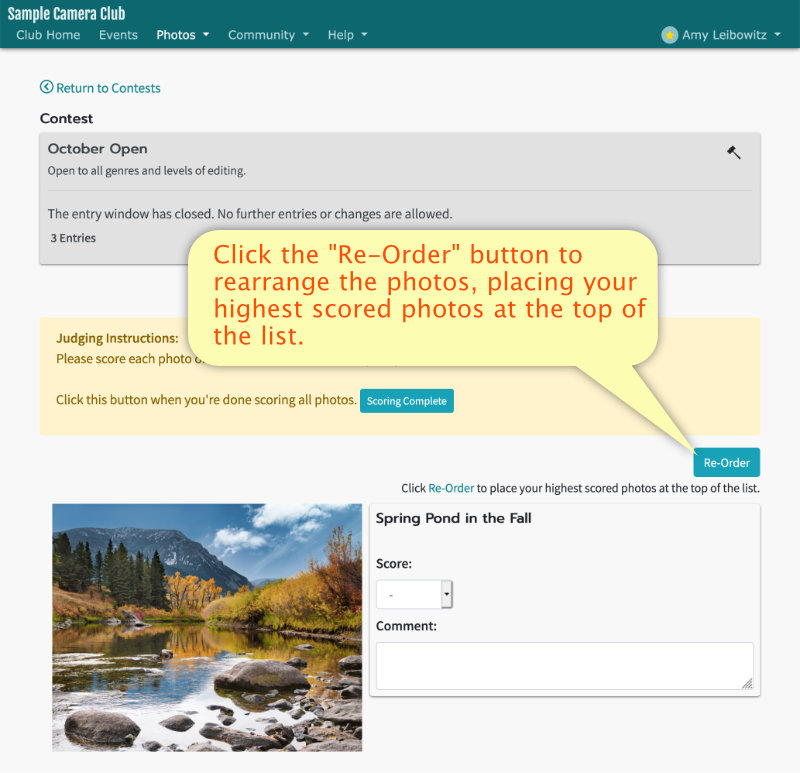
Scoring Complete
When you're done scoring all the photos, Click the "Scoring Complete" button.
Please note, do not click the "Scoring Complete" button until you are sure you are done scoring all photos. If you inadvertently click and then confirm you are done judging, but still need to make changes, contact a contest administrator. They can undo this step for you.
If you need to pause judging and return later to finish, you can do that. It's okay to exit the page and return later. Your current scores will be saved for you and you can pick up where you left off later.